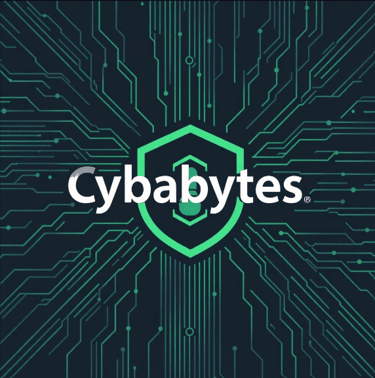Cybersecurity 101: Understanding the Basics
In today’s digital age, cybersecurity has become a critical area of focus for individuals, businesses, and governments alike. As more of our lives move online, understanding basic cybersecurity concepts is essential to protect personal data, maintain privacy, and ensure safe digital interactions. Here’s an introduction to key cybersecurity concepts everyone should know.
1. What is Cybersecurity?
Cybersecurity is the practice of protecting networks, systems, and data from digital attacks, theft, and damage. It encompasses a range of practices, tools, and technologies designed to safeguard sensitive information from unauthorized access. As cyber threats grow in sophistication, cybersecurity is essential to mitigate risks associated with digital activity.
2. Why is Cybersecurity Important?
Data breaches, ransomware attacks, and identity theft have become commonplace, affecting millions of individuals and businesses. The financial and reputational damage from a cyber attack can be significant, not to mention the potential for operational disruption. Cybersecurity efforts aim to prevent or minimize the impact of these attacks, helping keep sensitive information secure and systems running smoothly.
3. Key Cybersecurity Concepts
A. Threats, Vulnerabilities, and Risks
Threats are potential events or actions that can exploit weaknesses in a system. Examples include malware, phishing scams, and brute-force attacks.
Vulnerabilities are weaknesses or gaps in security that make systems susceptible to threats. These could be outdated software, weak passwords, or unpatched systems.
Risks are the potential outcomes of a threat exploiting a vulnerability. Risk levels depend on both the likelihood and impact of a threat occurring.
B. Malware
Malware, or malicious software, is a broad term for software designed to harm or exploit devices, networks, or data. Common types include:
Viruses: Spread by attaching themselves to legitimate files, requiring user action to propagate.
Worms: Spread independently, without user action, often exploiting network vulnerabilities.
Ransomware: Locks users out of their systems or files, demanding a ransom for release.
Spyware: Collects user data without permission, often for malicious purposes.
C. Phishing and Social Engineering
Phishing is a tactic used by cybercriminals to trick individuals into revealing personal information by posing as trustworthy entities. Social engineering manipulates people into performing actions that compromise security, like clicking on malicious links or disclosing sensitive data.
D. Encryption
Encryption is the process of converting data into an unreadable format that can only be decoded with a specific key. It’s used to protect information during transmission (like when making online purchases) and at rest (like stored on a hard drive).
E. Firewalls and Network Security
A firewall is a security tool that monitors and controls incoming and outgoing network traffic based on security rules. Firewalls are essential for protecting internal networks from external threats. Additional network security measures may include virtual private networks (VPNs) and intrusion detection systems (IDS).
F. Authentication and Access Control
Authentication verifies a user's identity before granting access to a system. Common methods include:
Passwords: The most basic form of authentication, but often weak if not complex.
Multi-Factor Authentication (MFA): Combines two or more verification methods, such as a password and a texted code, to enhance security. Access control determines which users have access to certain resources within a network, helping to limit the potential damage from internal threats.
4. Best Practices for Cybersecurity
A. Use Strong, Unique Passwords
Avoid using easily guessed passwords. Use unique, complex passwords for each account, and consider a password manager to store them securely.
B. Enable Multi-Factor Authentication (MFA)
MFA adds an extra layer of security by requiring more than one form of verification, making unauthorized access significantly harder.
C. Be Wary of Suspicious Links and Emails
Avoid clicking on links or downloading attachments from unknown sources, as they could be phishing attempts or contain malware.
D. Keep Software and Systems Updated
Regularly update software, browsers, and operating systems to protect against newly discovered vulnerabilities.
E. Back Up Important Data
Backing up data regularly ensures that, in the event of an attack or system failure, you can recover important information without paying a ransom or losing valuable files.
5. Cybersecurity Challenges Ahead
As technology advances, new cybersecurity challenges emerge. The rise of Internet of Things (IoT) devices, artificial intelligence, and cloud computing expands the attack surface, giving cybercriminals more opportunities to infiltrate networks. Additionally, the evolving nature of threats like deepfakes and AI-driven attacks demands innovative cybersecurity strategies.
Conclusion
Cybersecurity is an ever-evolving field, and staying informed is key to defending against threats. By understanding basic cybersecurity concepts and implementing best practices, individuals and organizations can enhance their defenses and protect valuable data in the digital world. Cybersecurity isn’t just a technological concern but a crucial aspect of our daily lives that requires attention and diligence from everyone.