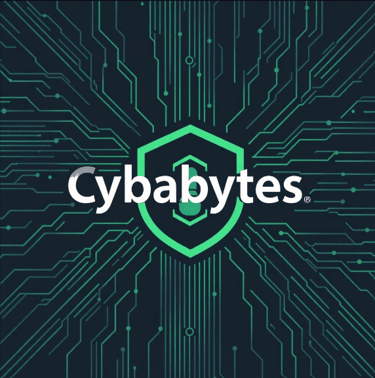How to Recognize and Avoid Phishing Emails
You didn’t come this far just to be phished!
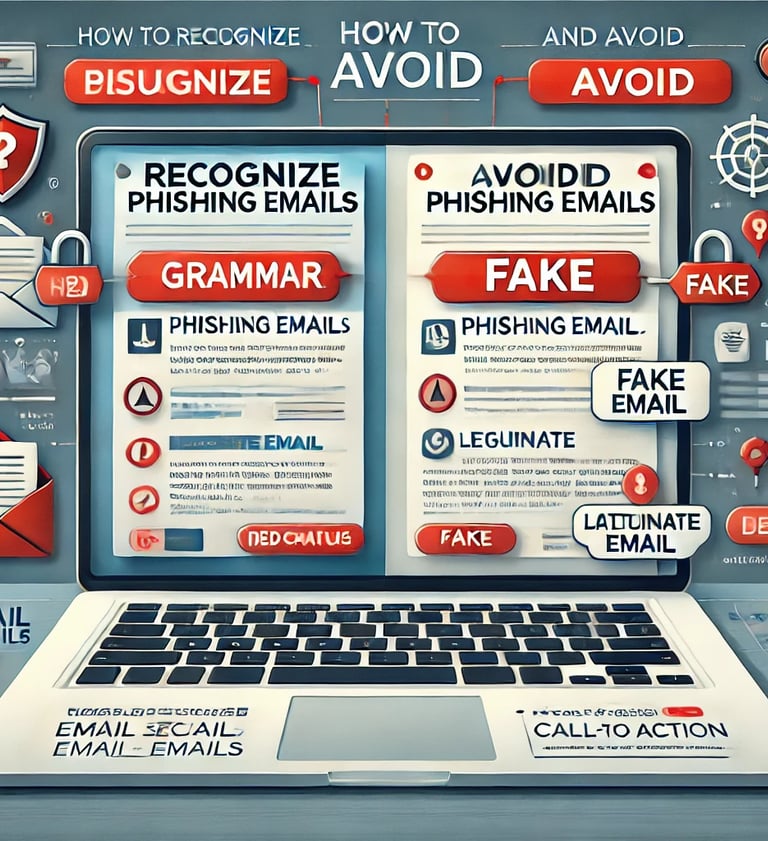
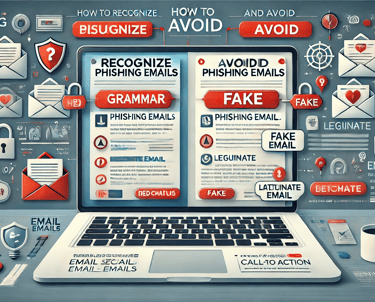
How to Recognize and Avoid Phishing Emails
Phishing emails are one of the most common forms of cyberattack, aimed at tricking individuals into sharing sensitive information or downloading harmful software. Learning to identify and avoid these emails is a vital skill in protecting personal and organizational data. This article outlines how to spot phishing emails, practical strategies for prevention, and links to relevant examples and case studies.
What Are Phishing Emails?
Phishing emails are fraudulent messages crafted to appear as though they come from trusted sources, such as financial institutions, service providers, or colleagues. These emails often:
Include links to malicious websites.
Ask for sensitive data like login credentials or credit card numbers.
Contain attachments designed to install malware.
How to Recognize Phishing Emails
1. Scrutinize the Sender’s Address
Look for minor misspellings or alterations in the sender’s email address (e.g., support@paypa1.com instead of support@paypal.com).
Generic greetings, like "Dear User," are often used instead of your name.
2. Inspect Links Carefully
Hover over links to check the URL before clicking.
Ensure the displayed link matches the actual destination.
3. Beware of Pressure Tactics
Emails that create urgency, such as "Immediate action required," are designed to prompt hasty decisions.
4. Watch for Grammar and Formatting Errors
Reputable organizations maintain high standards in communication. Frequent typos or formatting inconsistencies are red flags.
5. Be Cautious with Attachments
Avoid opening unexpected attachments, especially those with uncommon extensions like .exe, .js, or .scr.
6. Question Requests for Sensitive Information
Legitimate companies rarely ask for personal or financial details via email.
How to Avoid Falling for Phishing Emails
1. Use Spam Filters
Enable robust spam filters in your email client to block suspicious emails.
2. Stay Educated
Participate in cybersecurity awareness training.
Familiarize yourself with phishing tactics to recognize scams.
3. Enable Two-Factor Authentication (2FA)
Add an extra layer of security to your accounts, reducing the impact of stolen credentials.
4. Verify Requests
Contact organizations directly using official contact information if you receive unexpected requests.
5. Keep Your Systems Updated
Regularly update your operating system, software, and antivirus to defend against vulnerabilities.
Case Studies and Examples
1. Google Docs Phishing Scam
Summary: Attackers mimicked Google Docs to gain access to user accounts.
Lesson: Always verify unexpected document-sharing requests.
2. CEO Fraud via Email
Summary: Fraudsters impersonated a CEO to authorize fraudulent wire transfers.
Lesson: Implement multi-step verification for financial transactions.
3. Dropbox Phishing Attack
Summary: Emails disguised as Dropbox notifications tricked users into revealing credentials.
Lesson: Double-check URLs before entering any login details.
Steps to Take if You Suspect a Phishing Email
Do Not Engage: Avoid clicking links or downloading attachments.
Report the Email:
Use the "Report Phishing" option in your email client.
Notify your IT team if it’s a work-related email.
Run Security Scans: Use antivirus software to check for potential threats.
Update Passwords: Change your credentials if you suspect any compromise.
Conclusion
Phishing emails are a persistent cybersecurity threat, but with proper awareness and precautionary measures, you can greatly reduce your risk. By recognizing common red flags and applying best practices, you’ll be well-equipped to protect yourself and your organization.
For further insights, explore the linked case studies and consider seeking advice from cybersecurity professionals.
Stay informed and secure!