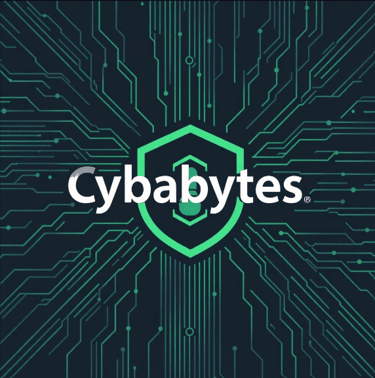How to Secure Your Social Media Accounts


Social media has become an integral part of our lives, connecting us with friends, family, and colleagues, and serving as a platform for self-expression. However, these benefits come with risks. Securing your social media accounts is crucial to protecting your personal information and online identity. Here's how you can take proactive steps to safeguard your accounts, with a focus on privacy settings and managing app permissions.
1. Master Privacy Settings on Popular Platforms
Each social media platform offers privacy settings to help users control who can see their content and interact with their accounts. Let’s break this down for Facebook, Instagram, and Twitter.
Facebook:
Review Your Privacy Checkup: Facebook’s Privacy Checkup tool is a great starting point. It guides you through key settings, such as who can see your posts and profile information.
Control Post Visibility: Set your default audience (e.g., Friends, Only Me) for future posts under "Settings & Privacy > Privacy Settings."
Limit Profile Information: Restrict who can see personal details like your birthday or hometown. Use the "Edit Profile" option to fine-tune visibility for each piece of information.
Enable Two-Factor Authentication: Add an extra layer of security by enabling two-factor authentication (2FA) under "Security and Login" settings.
Instagram:
Switch to a Private Account: In your "Privacy" settings, toggle the private account option to ensure only approved followers can see your content.
Control Story Visibility: Use "Story Controls" to hide your stories from specific people and decide who can reply to them.
Manage Tagged Posts: Turn on "Manually Approve Tags" to control what appears on your profile.
Check Account Activity: Regularly review login activity under "Settings > Security" to ensure no unauthorized access.
Twitter (X):
Protect Your Tweets: In "Privacy and Safety" settings, enable "Protect Your Tweets" so that only approved followers can see your content.
Limit Discoverability: Disable options like "Let others find you by your email address" to reduce unwanted connections.
Control Direct Messages: Adjust who can send you direct messages under "Privacy and Safety."
Enable Login Verification: Turn on 2FA to secure your account against unauthorized logins.
2. Limiting App Permissions
Third-party apps often request access to your social media accounts for various features. While some apps are safe, others may misuse your data or pose security risks. Here’s how to manage app permissions effectively:
Why It Matters:
Every app you authorize gains a level of access to your social media account. Some may collect more data than necessary, putting your privacy at risk if their security measures are weak or they’re compromised.
How to Limit App Permissions:
Audit Connected Apps: Regularly review the apps linked to your accounts. Remove any you no longer use or don’t recognize.
On Facebook: Go to "Settings & Privacy > Settings > Apps and Websites." Revoke access for inactive apps.
On Instagram: Access "Settings > Security > Apps and Websites" to manage active authorizations.
On Twitter: Navigate to "Settings and Privacy > Security and Account Access > Apps and Sessions."
Be Selective: Only grant permissions to trusted apps. Avoid apps that ask for excessive access, such as full control over your account.
Revoke Permissions After Use: For temporary apps or services, revoke access immediately after using them.
Bonus Tips for Enhanced Security
Use Strong, Unique Passwords: Create complex passwords for each social media account and change them regularly. Consider using a password manager to keep track of them.
Enable Two-Factor Authentication (2FA): Add an extra layer of protection by requiring a second form of verification, like a text message or authentication app code.
Be Cautious of Phishing Attempts: Avoid clicking suspicious links in messages or emails claiming to be from social media platforms.
Log Out of Shared Devices: Always log out of your accounts when using public or shared devices to prevent unauthorized access.
Stay Updated: Keep your apps and devices updated to protect against the latest security vulnerabilities.
Conclusion
Securing your social media accounts doesn’t have to be overwhelming. By mastering privacy settings, limiting app permissions, and following best practices, you can protect your online presence while enjoying the benefits of these platforms. Stay vigilant, and remember—your digital security is in your hands.