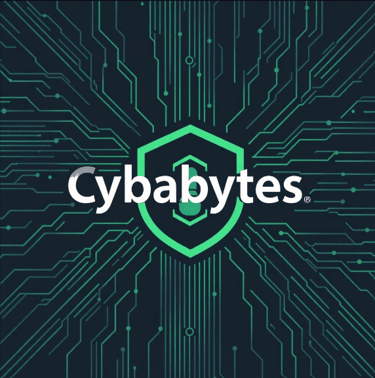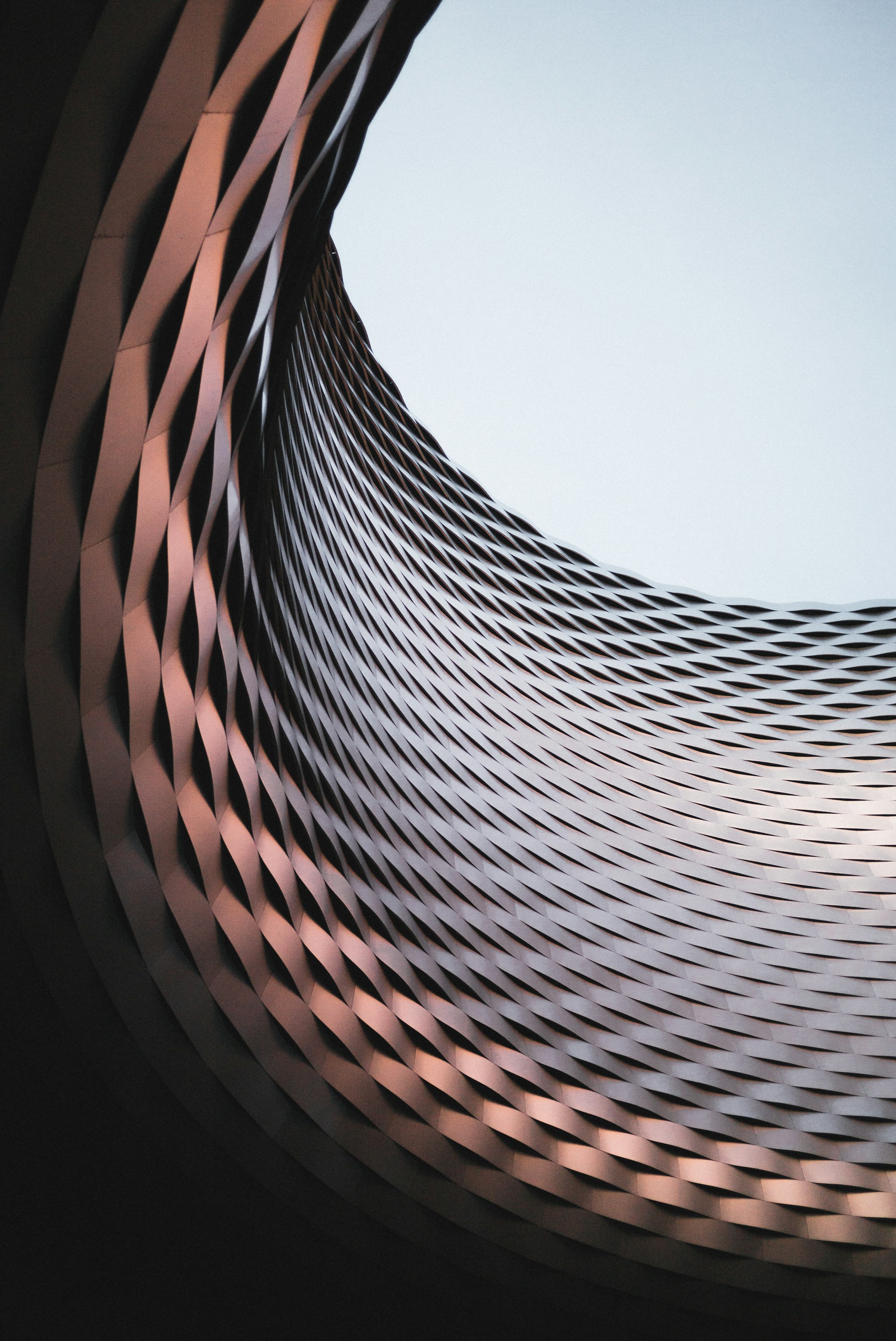
The Ultimate Guide to Creating a Strong Password
In a world where cyberattacks are increasing daily, your password is often the last barrier between hackers and your sensitive information. But how do you create a password that’s strong enough to keep attackers at bay? In this guide, we’ll show you how to craft a robust password, why it’s essential, and tools to simplify the process.
Why a Strong Password is Non-Negotiable
Did you know that 81% of hacking-related breaches are due to weak or stolen passwords? Hackers today use sophisticated tools like brute force attacks and dictionary attacks to crack simple passwords in seconds. A strong password acts as a shield, making it nearly impossible for attackers to break in—even with advanced tools.
What Makes a Password Strong?
To build a secure password, think of it as a lock to your most precious digital vault. A good password should be:
Long: At least 12-16 characters (more is better).
Complex: A mix of uppercase letters, lowercase letters, numbers, and symbols.
Unique: Never reuse passwords across multiple accounts.
Unpredictable: Avoid using personal details like your name, birthdate, or common phrases like “password123” or “qwerty.”
How to Create a Strong Password: Step-by-Step
1. Start with a Meaningful Phrase
Pick a memorable phrase or sentence you can relate to. For instance:
“I drink coffee every morning at 7 am.”
2. Add Complexity
Introduce numbers, special characters, and mixed capitalization:
“1Dr1nkC0ffee@7am!”
3. Make It Longer
Add extra words or random characters to increase strength. For example:
“1Dr1nkC0ffee@7am!F0rLife”
4. Use Substitutions
Replace letters with numbers or symbols that look similar:
“1Dr1nkC0ff33@7@M!4Ev3r”
Need Inspiration? Use Tools!
If you’re stuck, let technology lend a hand:
Password Generators: Tools like Bitwarden Password Generator or LastPass Generator create strong, random passwords instantly.
Password Managers: Securely store and autofill your passwords, so you only need to remember one master password. Popular options include LastPass, Dashlane, and 1Password.
Pro Tips for Managing Your Passwords
Enable Two-Factor Authentication (2FA): Even the best password benefits from a backup layer of security.
Change Passwords Regularly: Update critical passwords (email, banking) every 6-12 months.
Watch Out for Data Breaches: Use sites like Have I Been Pwned? to check if your accounts are compromised.
Real-Life Example: A Password Gone Wrong
Consider the infamous 2012 LinkedIn hack, where millions of passwords were leaked. Many users relied on weak passwords like “123456” or “password,” exposing their accounts to breaches. By following the principles in this guide, such risks can be minimized.
Common Myths About Passwords
“Adding just a symbol makes it secure.” Hackers are aware of simple tricks like replacing “a” with “@” in common passwords. Always aim for complexity and uniqueness.
“I don’t need different passwords for each account.” If one account gets hacked, all linked accounts are at risk.
Conclusion: Build Your Digital Fortress
Your password is more than a key—it’s the guardian of your digital identity. By creating strong, unique passwords and adopting tools like password managers, you can drastically reduce your risk of cyberattacks. Take control of your online safety today—because your data is worth it!