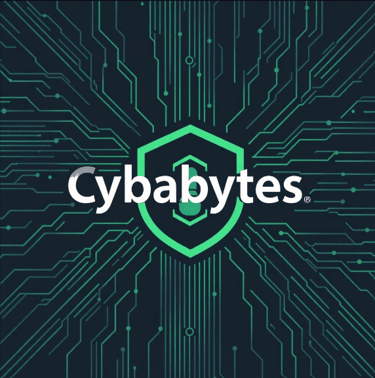Velociraptor for Threat Hunting: Incident Response Walkthrough
Blog post description.
THREAT HUNTING
8/8/20252 min read
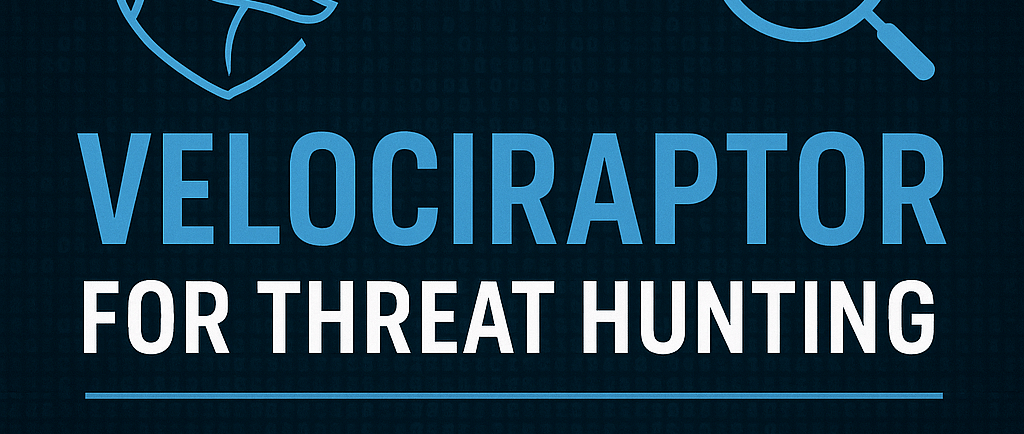

Velociraptor for Threat Hunting: Incident Response Walkthrough
Velociraptor is a next-generation, open-source digital forensics and incident response (DFIR) platform that's quickly becoming a staple for security teams and digital forensics professionals. Its strength lies in its ability to rapidly query, hunt, and investigate activity across thousands of endpoints—making it ideal for live incident response (IR) and proactive threat hunting.
What Is Velociraptor?
Velociraptor enables responders and security teams to collect forensic artifacts from endpoints in real-time, perform deep analysis, contain threats, and rapidly scope incidents. It can be deployed at scale, even in large enterprise environments, and leverages a flexible query language (VQL) for precision hunts.
Why Use Velociraptor for Live IR?
Open-source and free to use, suitable for organizations of all sizes.
Scalable to tens of thousands of endpoints, ideal for enterprise scenarios.
Real-time queries and live response actions—including containment and collection.
Flexible artifact and hunt creation to adapt to emerging threats.
Active community and a growing library of ready-to-go threat hunting artifacts.
Incident Response Walkthrough with Velociraptor
1. Initial Setup & Deployment
Deploy Velociraptor server—can be on-premises or in the cloud. The server coordinates hunts and collects results.
Install agents on target endpoints (Windows, Linux, macOS, and more). Agents are lightweight and can be mass-deployed.
2. Connecting to the Web Interface
Login via the Velociraptor web UI.
View all registered endpoints: tag, group, or search to prioritize targets.
3. Launching a Hunt
Select an existing artifact for your use case or craft a custom one using VQL (Velociraptor Query Language).
Examples:
Searching for recent logins (Windows.EventLogs-RDPAuth)
Listing suspicious processes (Windows.Sys.Processes)
Hunting for files with known malicious hashes
With Velociraptor, you can run powerful, targeted queries (called 'artifacts') simultaneously across the entire fleet, then filter and pivot as data returns—perfect for fast triage and scoping during an active incident.
4. Analyzing Hunt Results
As endpoints complete the query, results populate live in the UI.
Use built-in filtering, sorting, and notebook-based enrichment to highlight anomalies (such as malware, persistence mechanisms, or lateral movement).
Click into specific hosts to view context and timeline of suspicious activity.
5. Performing Containment & Remediation
For endpoints confirmed as compromised:
Push scripts for isolation or specific remediation.
Remotely pull additional memory or disk forensic artifacts.
Tag affected endpoints for further monitoring.
6. Advanced Use Cases
Custom Artifacts: Write VQL to hunt for unique, novel threats or perform deep-dive analysis.
Automated Response: Setup scheduled hunts or integrations for continuous monitoring.
Notebook Integration: Use notebooks within Velociraptor for structured investigations and detailed reporting, making IR collaborative and reproducible.
Example: Hunting for Lateral Movement
Suppose an attacker used RDP for lateral movement. Deploy the Windows.EventLogs-RDPAuth artifact to all endpoints. Results reveal unusual RDP connections, which you can correlate with user logins, process creation, and file modifications for rapid scoping.
Key Tips
Scale and Speed: Velociraptor is designed specifically for high-volume, high-speed investigations. Even in a large environment, data returns almost instantly.
Flexibility: If an artifact doesn’t exist for your need, VQL makes bespoke threat hunts fast.
Community: Leverage the public artifact repository and exchange for community-created hunts and detections.
Documentation: Official docs and blog walkthroughs offer practical examples you can adapt.
Conclusion
Velociraptor breaks down barriers between traditional forensics and modern, scalable incident response. Its live IR and threat hunting capabilities empower teams to identify, scope, and contain threats rapidly—before attackers can cause widespread harm.
Want to learn more: https://docs.velociraptor.app/docs/overview/